Lost and Found: Finding What Your Loved One Left Behind
Finding forgotten assets is one of the most daunting tasks for anyone managing
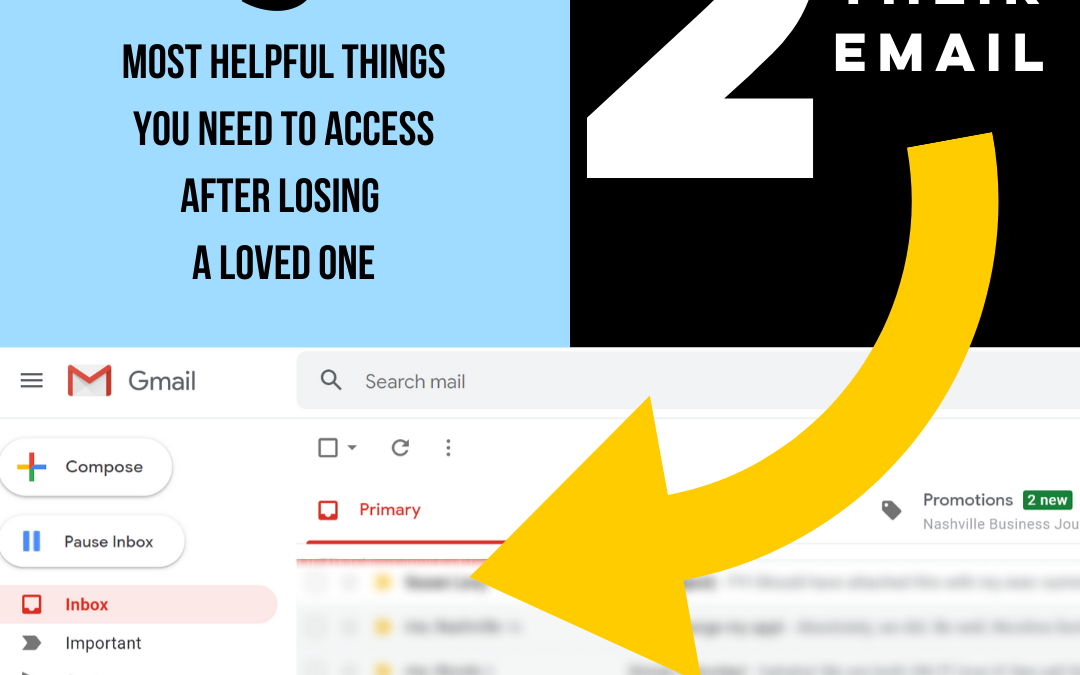
This blog series is focused on the top 3 things I think families should try and access after losing a loved one, especially if they have no idea where to start.
So many times, our family members do not leave behind a clear plan of action or treasure map of where all of their assets, accounts, and important documents live, so we have to work backward. Our blog post last week highlighted how important your lost loved one’s phone can be to uncovering accounts, subscriptions, etc. in their name, but this week we talk about another incredibly helpful tool-their email.
Why do I like to be able to access a person’s email? Many of the benefits of getting access to a lost loved one’s smartphone are similar to the benefits of accessing their email, but here are a few other unique benefits to email specifically:
See below image for an example of what this set up looks like.
So let’s hope that in your case, you are able to access both your loved one’s phone and email, which means you are off to a good start of knowing where to locate things.
This topic always seems to be a good time to mention features like the inactive account user setting in Gmail. This feature allows your loved ones to access your email in the event something happens to you. It’s such a great tool that no other email provider is doing yet, and I encourage you to explore it!
*Please note the contents of the Sunny Care Services blog does not serve as legal or financial advice. We recommend you seek counsel from those parties upon taking action of any content mentioned within this blog.
Finding forgotten assets is one of the most daunting tasks for anyone managing
As I was preparing to leave for a BIG trip with my husband
We can’t say enough how important it is to work with an estate
We care for families going through the major life transitions brought on by an aging loved one or losing a loved one. Our goal is to relieve the burdensome tasks from your plate so you can focus on what’s most important to you and your family.
Sunny Care Services is a planning and concierge service for families who have lost a loved one or are preparing for a loss.